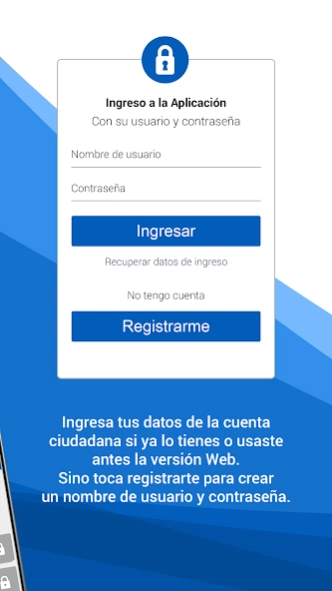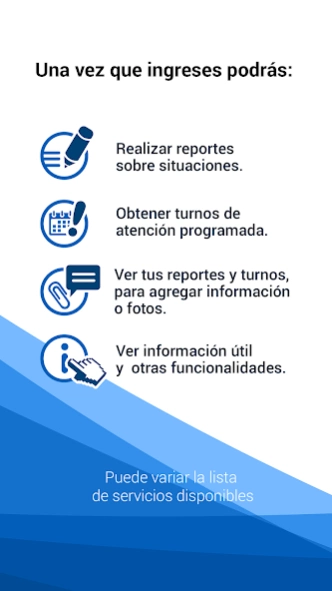Salta Activa App 5.0.5
Free Version
Publisher Description
Salta Activa App - App of citizen attention of the Municipality of Salta
App of citizen attention of the Municipality of Salta, Argentina. It allows citizens to carry out various procedures, from georeferenced attention reports*, such as without it*, scheduled attention shifts*, personal*, urban and vehicle records*, as well as useful information and to receive scheduled notifications about status changes and comments of the organization with the citizen, among other functionalities.
These functionalities allow us as an organization to evolve towards a digital government, where the center is the citizen, to listen and respond in real time in a network collaboration framework, improve the quality of the services provided, increasing the effectiveness and efficiency in the management of citizen procedures.
* Depending on the configuration of each organization, these functionalities described may vary, for greater precision, you can contact us at the contact email provided.
About Salta Activa App
Salta Activa App is a free app for Android published in the PIMS & Calendars list of apps, part of Business.
The company that develops Salta Activa App is Mismatica Management. The latest version released by its developer is 5.0.5.
To install Salta Activa App on your Android device, just click the green Continue To App button above to start the installation process. The app is listed on our website since 2024-03-06 and was downloaded 0 times. We have already checked if the download link is safe, however for your own protection we recommend that you scan the downloaded app with your antivirus. Your antivirus may detect the Salta Activa App as malware as malware if the download link to cmc.citymis.salta is broken.
How to install Salta Activa App on your Android device:
- Click on the Continue To App button on our website. This will redirect you to Google Play.
- Once the Salta Activa App is shown in the Google Play listing of your Android device, you can start its download and installation. Tap on the Install button located below the search bar and to the right of the app icon.
- A pop-up window with the permissions required by Salta Activa App will be shown. Click on Accept to continue the process.
- Salta Activa App will be downloaded onto your device, displaying a progress. Once the download completes, the installation will start and you'll get a notification after the installation is finished.